Verifying Results from CAS: 5.5
Supporting materials
- Related Progression Points
- Developmental Overview of Working Mathematically (PDF - 31Kb)
- Developmental Overview of Structure (PDF - 35Kb)
Indicator of Progress

At this level students are confident in verifying outputs from a computer algebra system (CAS) even when the outputs are in an unexpected algebraic or exact numerical form. Students can mentally reconcile outputs provided by automatic simplification algorithms with the inputs entered and expected outputs. The CAS may be on a hand held calculator or on a computer.
Prior to achieving this level, students are able to use basic graphing and numerical features of advanced calculators or mathematical software. They can also correctly translate from mathematical notation to CAS syntax to enter CAS inputs.
Illustration 1: Verifying exact arithmetic outputs
Students who have previously only used a scientific or graphics calculator may be surprised when they enter a decimal into a CAS and a fraction or surd is given as an output.
The first screen dump below shows that when 0.4 is entered into this CAS in exact mode the output is 2/5, and when it is squared the output is 4/25. These surprising outputs need to be verified, preferably by mental arithmetic, before continuing with a problem. This particular CAS rationalises the denominator when outputting the square root of 0.4; again mental arithmetic is the preferable way to verify the correctness of this unexpected output, and the others shown in the screen dumps.
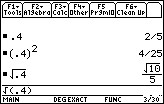
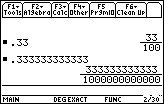
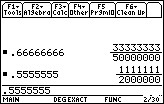
Illustration 2: Verifying algebra outputs
Students also need good mental algebra skills to verify CAS outputs.
For beginners, algebraic conventions such as programmed ordering of letters may cause difficulty. Ordering is often based on typical uses of letters in by-hand maths. The input (blue) and output (red) below show that CAS often reorders letters to put x and y (normally considered to be variables) first, in alphabetical order, followed by a and b in alphabetical order.

CAS generally does not have implicit multiplication. For example, when mp is entered it is recognised as the object 'mp' rather than m´p which would be the case in by-hand maths. An effective user of CAS needs the mental algebra skills to realise there is something wrong when the output below is received. In the third line, the multiplication was entered explicitly, and automatic simplification has occurred. Again good mental algebra is required to monitor this use of technology.

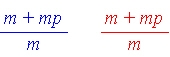
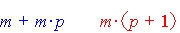
Illustration 3: Dealing with unexpected algebraic forms
Effective users of technology monitor their work at all stages. CAS solutions often look different to by-hand work, so students need to be able to reconcile what they get with what they expect.
For example, the absolute value of x appears in the first example below, where students may expect to see
In the second example, students might expect a “±” to be present in the output and they are unlikely to expect to see the square root displayed first. The addition of brackets and a factor of -1 in one term may also be unexpected. These examples highlight some of the differences that exist between outputs provided by a CAS and the algebraic forms that students might see in textbooks.

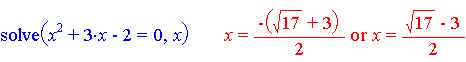
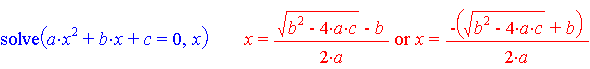
Teaching Strategies
Unexpected outputs and results from technology can provide the motivation for rich discussion. This is one of the ways in which use of technology can enrich teaching. A useful strategy to help students develop confidence in dealing with unexpected outputs is to capitalise on them and incorporate them into discussions, rather than ignore them or promote working in approximate mode. Poorly handled, unexpected outputs can be frustrating and potentially disruptive to the lesson. On the other hand, unexpected outputs when handled productively can promote improved mental skills for algebra and exact arithmetic.
Activity 1: Exploring mode is an initial exploration to highlight the importance of being aware of mode when using CAS. The importance of good mental arithmetic and algebra for using CAS can be stressed.
Activity 2: Predict CAS outputs, observe and explain gets students to predict CAS outputs for given inputs and then explain how particular CAS outputs may arise. This activity promotes a developing awareness that students should anticipate the type of output to expect when working with a symbolic calculator. It also provides links between mental, by-hand and CAS work.
Activity 3: Other technologies highlights that the same phenomenon occurs with other technologies, such as formatting cells in spreadsheets.
Students using CAS will need to be familiar with the format provided by different mode settings in their CAS. Mode settings vary from CAS to CAS and it is important that students develop familiarity with their own CAS. In exact mode, for example, the calculator may return the original input as the output (e.g. enter ¼, receive ¼ as output) which will surprise students used to a graphics or scientific calculator.
In this activity teachers provide students with the inputs listed on the student resource Exploring mode resource sheet (PDF - 429Kb). Before students enter the inputs ask them to think about the expected output in exact or approximate mode. For each input students should have their CAS in the appropriate mode and record the output. After students have filled in the table discuss the impact of mode. Even apparently straightforward inputs may initially surprise students. For the item shown below, for example, students should convert the input to fractional form and use their by-hand maths to verify that the answer is correct. CAS has converted a decimal to a fraction and then simplified.

Some other useful discussion points related to choice of mode are:
- Mode determines form of output.
- In exact mode the output might look 'messy' to students because the CAS can deal with complex algebraic and numerical forms. For example students may consider the surd form shown below very complex compared to the decimal answer.
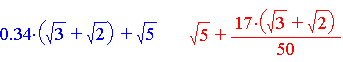
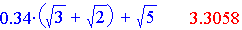
- There are large differences between working exactly and approximately. Changing mode can give what appear to be ‘exact’ answers, when they are not. The example More About Verifying results from CAS shows how swapping between exact and approximate mode can cause mistakes.
- CAS can be a great assistance in working with exact arithmetic, but sometimes the CAS will not always be able to provide answers in exact mode and a switch to approximate is needed. These cases are unlikely in early years of using CAS.
- The exact mathematics of surds and fractions reveals beautiful patterns.
Activity 2: Predict CAS outputs, observe and explain
The student resource Predict CAS outputs, observe and explain resource sheet (PDF - 442Kb) encourages students to consider the form of an output when using CAS. The worksheet is a motivator for consideration of mental and by-hand work to reconcile CAS outputs with the inputs entered. This ability to identify reasonable outputs is essential if students are to monitor the accuracy of their CAS inputs, to identify entry errors and to make sense of the mathematics.
Students should use the resource sheet with their CAS in exact mode. For each item ask students to predict the output from CAS and to record their prediction. They should then use the CAS, again recording their results. In the final column of the worksheet students explain how the CAS output arose. This provides their ideas for subsequent discussion of possible algorithms the CAS might be using. Students will need their by-hand techniques to help 'see what the CAS had done' and make sense of outputs.
Some key points to promote discussion in the classroom are:
- A CAS contains inbuilt algorithms and these will sometimes simplify expressions or change the way that an expression is displayed. CAS tries to mimic unwritten conventions of by-hand mathematics, trying to provide outputs in a form that is pleasing to the user. What algorithms (rules) about order and style might CAS be using to produce the output?
- Brackets and order of operations are very important for communicating with technology.
- There is no implicit multiplication between letters, so ab is not a × b. Note that multiplication is implicit for some expressions (e.g. 2y) on some calculators, but it is advisable for students to include the multiplication sign as normal practice.
- CAS treats some letters as variables and some as constants (parameters), and this determines their order in the output. It is useful to get students to determine which letters are being treated as variables by their CAS. To experiment, enter c+v+y+d then m+n+o+p+q+r+s. The rules used with vary from machine to machine.
- CAS conventions are dependant on the programmer of the CAS and so some may be different to common practices in Victoria (e.g., the way that the quadratic formula is displayed).
Activity 3: Other technologies
Discuss the learning of syntax and interpretation of displays with other technologies. For example, when using a spreadsheet it is necessary to format the cells to obtain particular types of results (number, time, decimal etc.). Students also learn technology-specific syntax when dealing with any new technology, such as mobile phones, other software etc.
Discussion of a range of technologies can enable students to see that the phenomenon of having to be concerned with syntax and interpretation of display is not just a CAS specific problem and that they already have considerable experience in developing skills with new technologies.
