Using a Calculator: 1.5
Supporting materials
- Related Progression Points
- Developmental Overview of Working Mathematically (PDF - 31Kb)
- Developmental Overview of Methods of Calculation (PDF - 38Kb)
- Developmental Overview of Numbers and Operations (PDF - 2.8Mb)
Indicator of Progress

At this level, students will be able to use a calculator efficiently to:
- support skip counting (especially by 2, 5, 10, 100)
- check their own answers to mental and written computations
- add and subtract numbers beyond their mental and written computational ability.
Illustration 1: Knowledge of calculators
Students at this level can:
- turn a calculator on and off and know whether it uses batteries or solar power
- enter numbers and read them from the screen (e.g. enter 12 as digit 1 followed by digit 2 and know that a screen display of 12 is correct)
- identify and use addition, subtraction and equals keys
- clear entries
- store a number in the memory and retrieve it.
Illustration 2: Effective use of calculators
Students routinely estimate answers to calculations in order to check calculator answers.
For example, two girls use a calculator to find the total number of items that students in the class will bring for the school fete. They note that about half the students will bring one item, and a few will bring more than that. The students comment to the teacher that they expect the total to be about 30. When the calculator showed 52, the girls realised a mistake had been made and redid the calculation. This time they carefully checked the display when entering each number and marked off the numbers as they were entered.
In similar situations, teachers can observe whether students know to estimate before undertaking a calculation, and also note whether they have systematic ways of organizing a lengthy calculation.
Illustration 3: Using calculators to support learning
One of the goals of using calculators at school is that students use them to support learning. Teachers can observe whether their students use calculators in this way. The video 'Young Children Using Calculators' shows an example of a boy using a calculator to explore numbers and support his learning.
Simon decided to count by ones starting from one million. Another student challenged him to reach 'one million one hundred.' At first he said that there was no such number, but as he got to 1 000 079 he began to think that perhaps there was. When he finally reached 1 000 102 he was thrilled to see that he had 'gone right past it'.
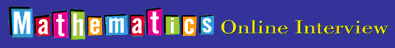
Examples of the types of tasks that would be illustrative of the use a calculator to demonstrate place value concepts, aligned from the Mathematics Online Interview:
- Question 9 (a) and (b) - Use calculator to record and say numbers
Teaching Strategies
Calculators can build up students’ number sense by providing them with a rich mathematical environment to explore. The intention is that students use calculators to extend their mathematical capability, solve mathematical problems of interest to them, and as a support for learning. This need not adversely affect their development of appropriate mental and written computational skills.
Activity 1: Supporting counting uses the repeat function of a calculator (in this case the constant addition function) to scaffold students’ counting and skip counting. The calculator provides support, and enables them to explore number patterns of any desired complexity.
Activity 2: Supporting learning of place value provides three classroom activities where calculators are used as a convenient way of recording numbers.
Activity 3: Supporting computation shows that calculators can extend students’ abilities to use mathematics to solve problems of interest to them, to support numerical investigations and for checking their work.
Activity 4: Teaching effective calculator use provides some suggestions for teaching students to use calculators wisely. Calculators for everything! emphasises that over-reliance on a calculator is NOT a good thing.
Activity 1: Supporting counting
When you press 5 += = = = most calculators will display in succession 5, 10, 15, 20. Continuing to press = continues counting by 5. Similarly, when you press 3 + 5 = = = = the display shows 8, 13, 18, 23 and when you press 100 - 10 = = = = , the calculator displays 90, 80, 70, 60. This ‘repeat function’ of the calculator allows constant addition and subtraction which can support students in counting and skip counting in many ways and at varying levels of complexity. For example, some students benefit from calculator support in order to participate fully in group verbal counting (e.g. class counting backwards from 100). The intention is that the calculator is a scaffold, to be removed when no longer required, but also (as with Number Rolls below) to extend students’ appreciation of number patterns.
Number rolls
For this activity give each student a long narrow strip of paper, on which they can write numbers in order. Students use the calculator’s constant addition function to check work and to help at difficult points (e.g. from 29 to 30). This simple activity is very popular with students, who become fascinated by the patterns in the numbers and hooked by the challenge of completing a long number roll. Teachers can question students about the many patterns they observe.
One teacher reported that many students began by counting by ones and continued to do so over the weeks, enjoying the challenge of reaching larger and larger numbers. Others, however, quickly moved on to skip counting by numbers such as 5, 10 or 100. One student counted by 9’s and observed that this usually leads to the digit in the ones place decreasing by one each time, while the digit in the tens place increases by one. Mathematics as a science of patterns begins to emerge.
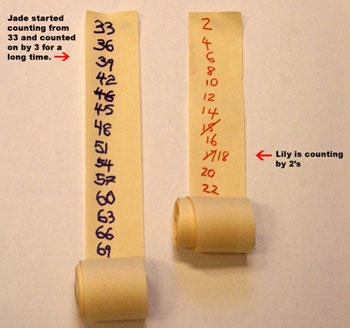
Activity 2: Supporting learning of place value
Calculators are a useful tool to learn about place value, supplementing concrete materials such as base ten blocks. The suggestions in this section use the calculator simply as a convenient way of recording numbers. However, using the constant addition and subtraction function (see Activity 1) to support counting by tens and hundreds is also a major support for learning about place value.
Happy Families
Students enter a two digit number on their calculator (and also put it in the memory) and then group themselves according to their 'family' of tens (e.g. all ‘3 tens’ together: 34, 38, 30 etc.). Students then order themselves within their families. Eventually all participants can be included, forming a long line ordered from smallest to largest number.
Number Line Up
A small group of students enter numbers of their choice into their calculators (on the screen and in the memory) and then order themselves at the front of the class according to their numbers. More and more students are added to the 'line-up', with new participants needing to find their correct position.
The largest number you can read
Students enter the largest number that they can confidently read on the calculator, and read it to the teacher. Some students will be able to read numbers considerably beyond the expectation for their age.
Activity 3: Supporting computation
Calculators can support students’ learning of computation by being used to check mental and written work, thereby developing more self-reliance. Calculators can be used to solve mathematical problems that arise in the classroom that are beyond students’ personal computational ability (see Teddy Bears below). They can assist numerical investigations (see Making 18 below).
Teddy Bears
Students bring their teddy bears to school. Students group the teddy bears according to different attributes (e.g. fur colour, eye colour, wearing ribbon or not, size) and write number sentences about this, checking with the calculator (if necessary) that in each case the total is always the same. For example, if there are 18 teddies altogether, with 7 large teddies, 10 medium teddies and 1 small teddy, then 7 + 10 + 1 = 18. If 5 are wearing a ribbon and 13 are not wearing a ribbon then this can be written as a number sentence, for example 5 + 13 = 18.
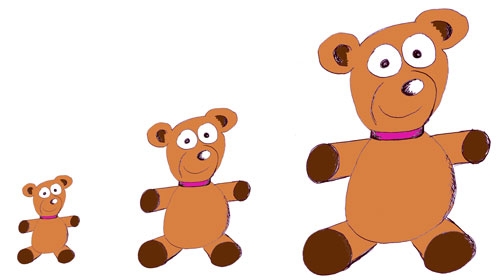
Making 18
Dividing the set of teddy bears according to their attributes gives many ways to write the number 18 as a sum of other numbers. Students can extend this to a numerical investigation, supported by calculators as well as by concrete materials (e.g. 18 counters in place of the teddies) if required.
Sara’s work is shown below. The calculator performed the actual additions for Sara, but she predicted which numbers would lead to a sum of 18 and only used the calculator to confirm or contradict the predictions.
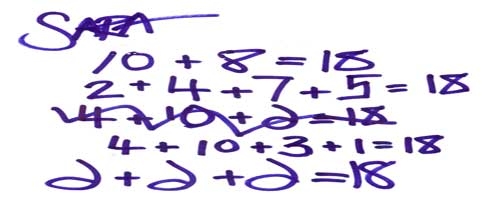
Activity 4: Teaching effective calculator use
There is generally little need to devote lessons specifically to teaching students to use calculators. Instead this is done in the context of other mathematical lessons. Basic skills expected are listed in Illustration 1 (above). Effective procedures for using calculators can be modeled and discussed in many lessons.
Useful equipment
- Large laminated poster of calculator for teacher and students to point out calculator keys
- Glass calculator for overhead projector so that key presses can be shown
- Some calculators are easier for students to use than others. One useful feature is to display the operation as well as the answer. For example, some calculators show 4 ´ 3 = 12, not just 4, then 3, then 12.
|
Effective calculator use
|
|---|
Calculators for everything!
If students are becoming over-reliant on calculators then it is important to raise their awareness of the need for strong mental arithmetic skills. Divide the class into two groups for a day. One group must not use a calculator at all, so make sure that there is at least one computation beyond their personal capability during the day. The other group must use the calculator for everything, even for simple calculations such as 1 + 1. Discuss their experiences at the end of the day, highlighting sensible use and the importance for students to develop good mental skills. Groups can swap roles for the next day.
References
Groves, S. & Cheeseman, J. (1993). Young children using calculators . [Videotape]. Burwood: Video Production Unit, Deakin University.
