Simple Transformations: 2.0
Supporting materials
- Related Progression Points
- Developmental Overview of Space (PDF - 32Kb)
- Developmental Overview of Working Mathematically (PDF - 31Kb)
Indicator of Progress
Students should be able to recognise when two shapes are identical (congruent), regardless of their orientation or position. They should also start to recognise when two shapes are enlarged or reduced versions of each other. One may be bigger or smaller but it still has the same fundamental shape. They should be able to physically carry out the actions of turning, flipping and sliding shapes, and predict the results by visualising in simple cases. They can enlarge or reduce simple pictures using a grid.
Illustration 1: Visualising shapes
As students work on shape-moving activities like jigsaw puzzles they practise identifying the shapes that will fit into remaining gaps and how the shapes need to be manipulated. At first, students will need to move the pieces physically and test whether or not they fit, but with practice and experience students will be able to determine mentally the effects of turning (rotating) and flipping (reflecting) shapes, so that they can judge whether or not a shape will fit and how to manipulate it into place.
Illustration 2: The ways in which shapes are alike
Transformations involve changing a shape’s position, orientation or size, but without changing the kind of shape it is. Some students may regard the shapes below as being different solely because their orientation differs. Indeed, some students at this level may still have difficulty understanding that both shapes and the second in particular, are triangles. On the other hand, some students may think all triangles are ‘the same’, in part because earlier instruction has focussed on categorising shapes according to the attribute of number of sides.

Students need to understand that changing a shape by turning, flipping or sliding does not change what kind of shape it is, and that the moved/transformed shape is the same as the original, only in a different position or pointing in a different direction. To recognise that shapes are the same they need to attend to more than just how many sides a shape has. They will look at specific attributes, such as lengths of sides and the size of the corners (angles). Enlarged or reduced shapes are more complex, because now the lengths of the sides have changed but the sizes of the angles have not.
NOTE: Two shapes are congruent if one is exactly the same as the other, with perhaps only a difference of orientation. In other words, one shape could be placed so that it exactly covers the other with no gaps or overlaps.
Two shapes are said to be similar if one is an enlarged or reduced version of the other. The best way of picturing this is to imagine that one of the shapes has been enlarged or reduced on a photocopier. The transformations flip, slide and turn keep the shape congruent to the shape before it was transformed: it isn’t made bigger or smaller, but it may get turned over, or turned around, or moved. The enlargement (or reduction) transformation changes the size of the shape but will not change its angles. So, if it was a skinny isosceles triangle to start off with, it will stay being a skinny isosceles triangle, only bigger or smaller. You can show this by matching the corresponding corners of the shapes and seeing that they fit. You can also ‘see’ it because they look the same; as if one is a close-up and the other a distant view.
Illustration 3
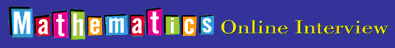
Examples of the types of tasks that would be illustrative of developing concept of simple transformation aligned from the Mathematical Online Interview:
- Question 55 (a - c) - Identifying triangles and explain features (all triangles)
- Question 58 - Triads - use 'prototype' or ' properties' strategy with cards 1, 2 and 3
Teaching Strategies
The activities below help students to focus on the properties of shapes and the results of transforming them. In particular, the activities should help students learn to:
- recognise when one shape is identical to another or is an enlarged/reduced version of it and
- carry out and predict what happens when a shape is flipped, turned or slid.
The basic ideas and techniques are first practised with simple shapes and then applied to complex pictures.
Activity 1: Shape Matching involves discussion about which shapes are the same or different, and provides a resource sheet for students to match identical shapes.
Activity 2: Transforming Shapes engages students in modelling and predicting what happens when shapes are transformed.
Activity 3: Crazy Shapes requires students to identify similar shapes and distinguish between identical and enlarged/reduced versions of shapes.
Activity 4: Bigger and Smaller teaches students how to enlarge and reduce pictures.
Activity 5: Finding pentominoes is a mathematical exploration suitable as an extension activity, where students construct different shapes and determine which are the same and which are different.
Activity 1: Shape Matching
This activity starts with a group discussion. Begin by displaying three cut-out triangles, as shown in the diagram below. Two of the triangles should be identical but differently oriented (you may want to use the cut-out shapes that are described in Activity 2).

Ask students what sorts of shapes are shown and if any of them can be paired together because they are the same as each other. Help them to see that, in this case, the first shape and the third are identical triangles even though they are oriented differently (pointing in different directions). Show that they are identical by placing one on top of the other, describing the moving and turning and flipping that you might need to do, and highlight that they match exactly.
Repeat this process with a few other sets of shapes. Again, highlight that you can show that two of them are identical by moving, turning and flipping them so that they fit exactly on top of each other. At this stage the focus is not on the details of the turning and flipping (this is the focus later), but on the fact that the shapes really are identical even though they may have looked different because of orientation.
The resource sheet ‘Shape Matching (PDF - 828Kb)’ provides two columns of shapes. Students have to match each shape on the left with its identical (but possibly turned or flipped) counterpart in the right-hand column.
Discussion during and after this exercise may highlight that students looked for:
- how many sides the shapes had
- how long the sides were
- how ‘pointy’ the corners were (angle is only a developing concept at this level) and
- imagining what a shape would look like if it was turned around or flipped.
Activity 2: Transforming Shapes
This activity focuses on the actions and results of transforming shapes. Start with a discussion using the shapes from the resource sheet 'Shapes For Transforming (PDF - 1.2Mb)' (shown below as well), which should be enlarged onto card, laminated and cut out. The discussion could proceed through the following sequence, with various shapes:
- teacher modelling of some of the transformations
- student modelling of transformations (e.g. having a student come out to show the effect of a designated transformation)
- getting students to imagine and predict the effect of a transformation (e.g. ask a student to draw on the board or describe what he/she thinks the shape will look like after the given transformation).
The transformations to discuss include:
- quarter turns
- half turns
- three-quarter turns (alternatively talk about this as a quarter turn in the other direction)
- top to bottom flips (technically, ‘a reflection about a horizontal line’, but this formality is not required)
- left to right flips (technically, ‘a reflection about a vertical line’, but this formality is not required)
You could even use the symbols suggested in the diagram below on the right to represent these transformations. They are used in the resource sheet activity and are sometimes used with image software that students might use.


When getting the students to draw, help them to focus on which way the lines go and how long they are. The TransformAShape resource below allows students to practise drawing some shapes after they have been transformed. Explain the instructions to students, especially the symbols used. In evaluating students’ understanding, allow for lack of fine motor skills to create really accurate drawings, but they should be able to show the shape is oriented differently and attend to the relative positions of key features. Answers are provided in TransformAnswers. It may be appropriate to provide cut-out copies of the shapes, to allow students to physically manipulate them, but students should also be encouraged to see if they can visualise the results of the actions in their heads. The transformations can be shown by an overhead projector casting the shadows of the laminated shapes.
Both these resources are located here: TransformAShape (PDF - 1.2Mb) and TranformAnswers (PDF - 456Kb).
Activity 3: Crazy Shapes
This activity requires students to identify similar shapes of different orientation and different sizes (enlarged or reduced). In other words, they have to identify similar shapes and congruent shapes.
There are five basic shapes used in the sheet ‘Crazy Shapes (PDF - 464Kb)’ Students need to identify these shapes in the collection on the page, and colour them in according to the instructions. Each shape has two different colours to be used: one for shapes that are the same size as the original, and the second for shapes that are enlarged or reduced copies of the original. So, for example, all the trapezia that are the same size as the original one shown at the top of the page should be coloured light green, while any larger or smaller trapezia should be coloured dark green, as seen in the partially coloured example below. The orientation does not matter. Note that there are no trick shapes (i.e. shapes that do not get coloured in because they are not similar to any of the given shapes), but students will need to be able to distinguish between the two different types of triangles.
The task can be done in several ways. Teachers may suggest for some students to colour each shape by hand. Alternatively, students can save time by outlining the shapes rather than colouring them in. It is also possible to copy the image below from the webpage (right click), open a program such as Windows accessory ‘Paint’ and then paste in the image. Students can then colour the shapes using the ‘fill’ command.



Activity 4: Bigger and Smaller
Students can use grids to enlarge and reduce pictures, as partly illustrated below. They start with simple shapes, including ones that they draw themselves. Students with good concentration and good motor skills can subsequently reduce or enlarge favourite drawings.


When enlarging or reducing the pictures, students need to pay attention to the position of the points and lines of the picture on the grid, and copy them onto the larger or smaller grid. These techniques should be discussed and modelled. There are a number of useful sheets available for teacher and student use.
- SimpleEnlargeReduce (PDF - 820Kb) has two pages, one for enlarging and one for reducing, using simple shapes that often follow the grid quite closely. Some shapes are very easy, whereas others are more challenging.
- ComplexEnlargeReduce (PDF - 1.4Mb) also has an enlarging and a reducing page, but uses pictures like the car above.
- EnlargeReduceBlank (PDF - 412Kb) contains a blank pair of grids onto which the teacher’s or the students’ own drawings can be made and then enlarged or reduced.
Note: At a more advanced level, students will also decide on the grid dimensions in order to make the desired enlargement or reduction.
Activity 5: Finding pentominoes
Note: This activity is suitable for more advanced students, working in small groups with some teacher guidance.
Give students a large number of square tiles (at least 60) and challenge them to find as many different shapes as possible that are made up of five tiles that are joined along their complete edges (not at the corners alone or along half a side). An example is given below. Students record their findings on 1cm grid paper. Some of the shapes they find will be the same as ones they have already recorded, because the shapes can be turned around or flipped over until they look the same (in fact, the three shapes below are all identical geometric shapes). This should lead to some useful discussion about what it means to be the same or different, and the reasons why the shapes are the same, making use of the language of transformation (flips and turns, in particular).

These five-tile shapes are sometimes known as pentominoes. There are twelve of them, but don’t tell the students this at first. You may prefer to get them to look for tetrominoes instead, which only use 4 tiles. There are not as many of these so the discussion about which ones are the same and which ones are different will not be as rich.
Further Resourses
The following resource contains sections that may be useful when designing learning experiences:
Digilearn object *
Shape overlays: picture studio – students position two simple shapes to form an overlap, then cut out that new shape. For example, lay a rectangle over a circle to make a semicircle. They make several shapes. They rotate the shapes and move them around to make pictures. Students build a new picture or match an existing picture such as a fish or a truck.
(https://www.eduweb.vic.gov.au/dlr/_layouts/DLR/Details.aspx?ID=4897)
* Note that Digilearn is a secure site; DEECD login required.
