Recognising, Comparing, Sorting and Matching Shapes: 0.5
Supporting materials
Indicator of Progress

Success depends on students being able to sort shapes on the basis of some simple features and name some of these features. For example, they will be able to distinguish open from closed shapes and they will be able to name some common geometric shapes (e.g. circles, squares, rectangles, triangles). The basis of recognition is primarily visual recognition because students are only developing an appreciation of features such as number of sides.
Prior to this, students may be able to identify common shapes such as circles and squares, but will see these as broad categories, so that they cannot distinguish 'look-alike' shapes such as circles and ellipses; and they lack geometric language (such as 'side') to verbalise their choices.
Illustration 1: Beginning to name shapes more precisely
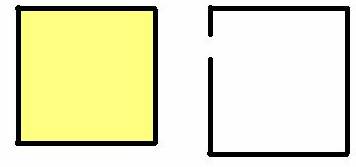
Are these both squares? No.
One is open and one is closed.
Students can sort shapes into sets of open or closed shapes. They distinguish between circles/rectangles/squares and look-alike circles/rectangles/squares.
Some students may not distinguish between closed shapes such as circles or rectangles, and open shapes which have certain similarities, for example, a spiral may be called a circle, a ‘square’ shape that is open on one side may be called a square.
It is not that the students cannot see the difference between open and closed shapes. For example, they may be very careful when drawing a person to make the head and tummy from closed 'circles'. It is rather that they will consider them both as circles if the gap is small.
Some students may not distinguish between ovals and circles, or even between an octagon and a circle as both appear ‘round’.
Illustration 2
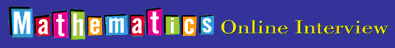
Examples of the types of tasks that would be illustrative of sorting, comparing and matching shape concepts, aligned from the Mathematics Online Interview:
- Question 54 (a) (b) - Sorting shapes
- Question 56 - Finding shapes in the environment
Teaching Strategies
Before school, students learn concepts (e.g. what is a chair, what is a dog, what is a circle) by observing examples and non-examples. Initially there is little verbal learning; instead students learn how to name and classify shapes by observation. As they mature, students can use language for learning concepts, so naming concepts (e.g. as 'rectangle') and verbally describing the features becomes an option which expands their concepts and makes them more precisely defined.
The teaching strategies are based on students working with examples and non-examples to sharpen their concepts.
Class discussion of 'look-alike' shapes provides an opportunity for students to learn appropriate vocabulary and to use it themselves.
Activity 1: Open or closed? provides experiences in choosing between open and closed shapes.
Activity 2: What is a rectangle? provides experiences in sorting shapes into two groups: rectangles and not rectangles.
Activity 3: What is a circle? provides experiences in sorting shapes into two groups: circles and not circles.
Activity 4: Sorting with students' own criteria, builds on the experiences of Activities 1, 2 & 3 and provides experiences in sorting shapes using their own criterion.
Activity 1: Open or closed?
Select about eight shapes from Sheet R (PDF - 15Kb) and Sheet C (PDF - 17Kb) , including a mixture of open and closed shapes. These shapes can be circles, rectangles or mix of both.
Students sort shapes into open and closed shapes. Ask them how they decided whether the shape was open or closed. This part of the activity builds vocabulary (e.g. round, smooth, longer, wider, etc.).
Some students may be familiar with filling shapes in a computer drawing program, and will be aware that if there is a gap in the boundary, the colour will spill out. Students could experiment with open and closed shapes in computer drawing programs. Some students may think the spiral is a circle, because it is round.
Although it is not important that students know and use the words open and closed as geometric terms, teachers will probably use these words to assist in class discussion. However, students should learn to use more common terms such as rectangle, square and circle from this level.
Activity 2: What is a rectangle?
Use the closed shapes from Sheet R (PDF - 15Kb). Students sort the shapes into those that are rectangles and those that are not rectangles. This could be done as a group activity where plastic hoops on the floor could be used for placing the two different sets of shapes. Alternatively students could make posters using the cut out shapes.
Ask them how they decided whether the shape was a rectangle or not. This part of the activity builds vocabulary (e.g. straight, side, corner, long).
Ask the students to draw several rectangles. Ask them to tell you about their rectangles. What features do they mention?
Note: Some students may think that any shapes that have some square corners are rectangles, even if one or more of the sides are curved. Others may think that a straight-sided shape is still a rectangle if the corners are rounded. Many students may have difficulty recognising a rectangle if it is tilted (i.e. not aligned parallel with the page sides). This is a product of limited experience, so it is important that they frequently see rectangles in a variety of orientations.

Sheet R
Activity 3: What is a circle?
Use the closed shapes from Sheet C (PDF - 17Kb). Students sort the shapes into those that are circles and those that are not circles. This could be done as a group activity where plastic hoops on the floor could be used for placing the two different sets of shapes. Alternatively students could make posters using the shapes. Discuss how they decided whether the shape was a circle or not. This part of the activity builds vocabulary (e.g. round, smooth).
Ask the students to draw several circles. Ask them to tell you about their circles. What features do they mention?
Note: Some students will think that any closed ‘roundish’ shape is a circle. Demonstrating the drawing of a circle with a whiteboard compass or string could show that a circle is made up of all the points that are the same distance away from the centre. If this distance changes while the circle is being drawn, the shape will not be a circle. This could be related, for example, to the path of the horses on a merry-go-round.

Sheet C
Activity 4: Sorting with students' own criteria
This activity uses your own selection of shapes from both Sheet R (PDF - 15Kb) and Sheet C (PDF - 17Kb). You might choose to copy the sheets for each student in your class or laminate sheets for repeated use. These could be enlarged to A3 size before laminating.
The sheets include open and closed shapes, irregular and regular shapes, some with straight sides and some with curved boundaries. Most of the shapes are recognisable geometric shapes, such as square, rectangle, circle.
Give students or groups of students, a set of shapes and ask them to sort their shapes according to their own criteria. The focus of the task is for the students to sort the shapes into groups and use appropriate language to explain how the shapes have been sorted. The task will be richer if students are given freedom to decide on the criterion they will use for their own sorting. For example, some students will sort into open or closed; others may sort into rectangles, circles and the rest; others may sort into tall, wide, and the rest; others might sort into all straight sides, some but not all straight sides, and the rest.
The class discussion when students describe their sortings will be critical for developing vocabulary. If classroom help is available, some students may be able to dictate a description to accompany their work.
Further Resources
The following resource contains sections that may be useful when designing learning experiences:
Digilearn object *
Shape overlays: find and cut – students make a target shape by positioning a simple shape over another shape. Students cut out the new shape formed by the intersection of the other two shapes. Students use the shape overlay to complete a picture.
(https://www.eduweb.vic.gov.au/dlr/_layouts/dlr/Details.aspx?ID=3197)
* Note that Digilearn is a secure site; DEECD login required.
